Photo Upload Instructions
Step 1: Paste Your Colour Photograph On a Blank White Paper
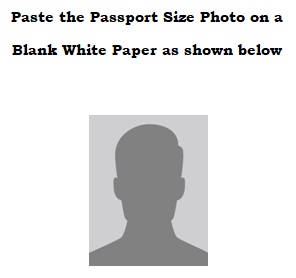
Instructions:
- Paste your Passport Size Colour Photograph (Recently taken) on a white blank paper
- Download Video for Step-by-step guide.
Step 2: Add Your Full Signature below the Photograph
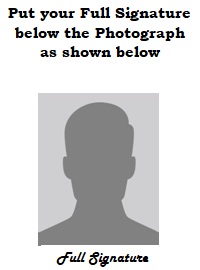
Instructions:
- Use a Black Ink Ball Point Pen
- Put your Full Signature below the Photograph
- Make Sure the Signature Fits within the width of the Photograph
- Now take a photo using a mobile or any other scanning device
- Save the Photograph using your name and in .jpg format
Step 3: Crop Your Photo
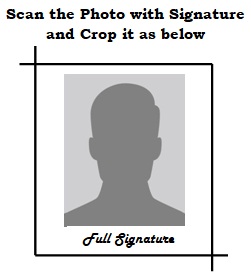
Instructions:
- Now crop the photograph using a photo editor
- Save the cropped Image and maintain the file size within 60 KB
- Make sure the Cropped image is clear and legible
Step 4: Upload the Photograph
Instructions:
- Click on the button "Got it"
- You will be redirected to Upload Photo with Signature Window
- Click on the button Choose File
- Find your saved Photo with Signature and upload it